Hello, everybody.
Some time ago in the far away land of 2016 we released the Bespoken CLI to help you develop Alexa skills locally, making testing and debugging far easier and faster. Well, since then a number of helpful improvements have been made to the Bespoken Proxy bst proxy; the command line interface is more user friendly than ever before.
Now that it’s been over a year since the launch, I’d like to show you how to get started using bst proxy all over again – as well as show you the many improvements that have been made along the way.
For those new to the Bespoken CLI, here’s a quick summary of what it is and how it works.
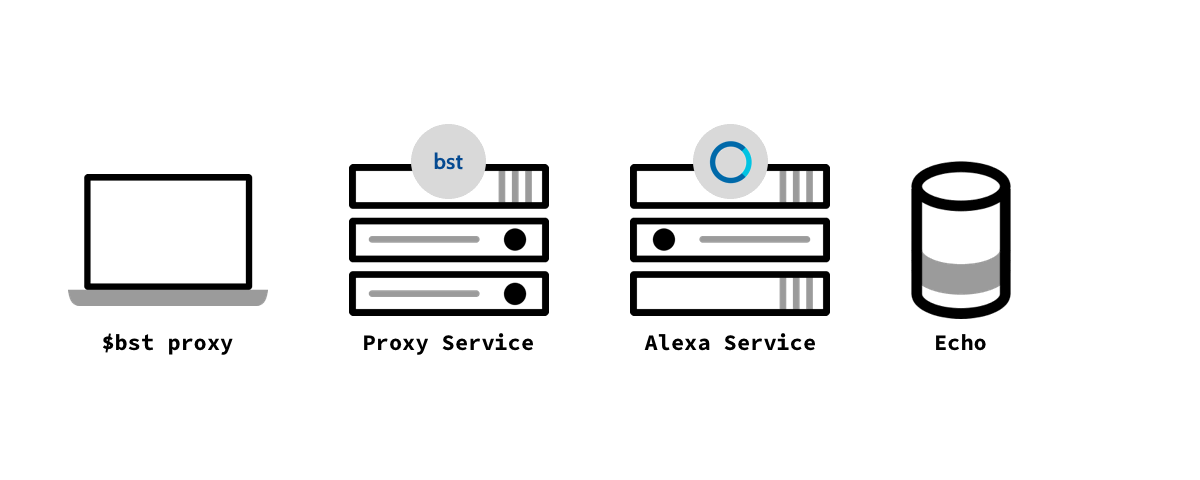
Using bst proxy and the proxy service (or you can deploy and host your own), you can interact with your Alexa skill from an actual device while you develop. You will see the requests and responses in real time and you can make updates on your machine without needing to redeploy every change. It works like this.
Installation is the same as it was back in 2016. If you are already using the CLI, go ahead and run the command again to get the latest version. That will release new goodies that we are excited to share with you.
Get Started Using the Bespoken Proxy
First install or update the CLI with NPM:$ npm install -g bespoken-tools
You can use the proxy in three ways:
1. If you’re developing an AWS Lambda using node (maybe doing an Alexa Skill, wink wink)$ bst proxy lambda index.js
2. If you’re developing a Google Cloud Function (for Google Assistant fans)$ bst proxy function myFunctionFile.js myFunctionName
3. And finally if you want to use your proxy for a local server, for either developing skills or for any general purpose were you need a public endpoint.$ bst proxy http
Run the command and update your voice app to point to the proxy service with the URL you are given. In this video from Dabble Lab, watch how to develop an Alexa skill using bst proxy.
The Evolution of Bespoken Proxy
Are you ready to see how far bst proxy has come in just a year? Let’s compare and see if you already know all of our new features.
Simplified URL
You now have a shorter and simpler URL to use and remember when you add it is as your endpoint for Alexa Skills, Google Actions, or any of your needs.
Before:
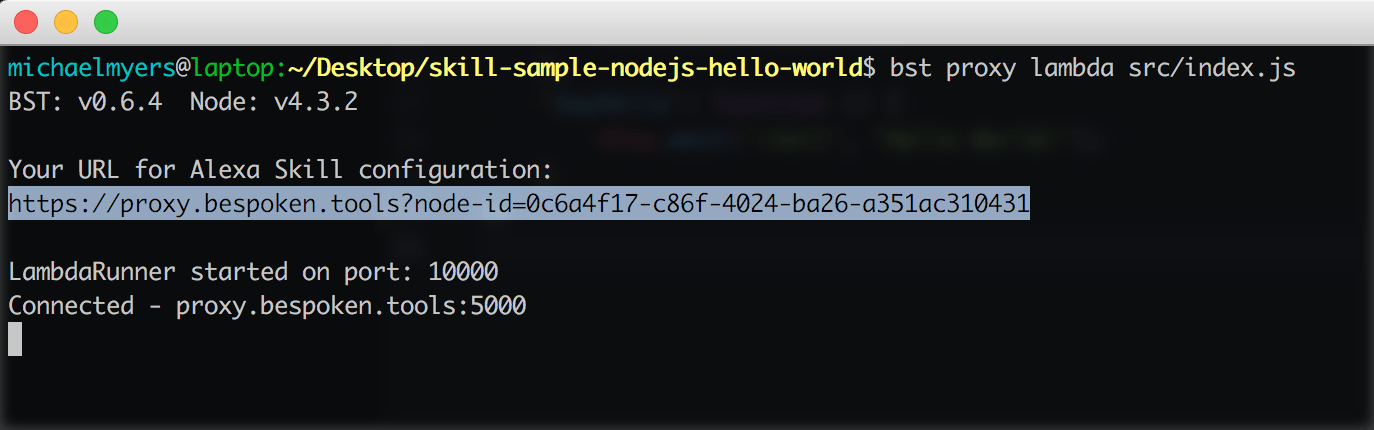
After:
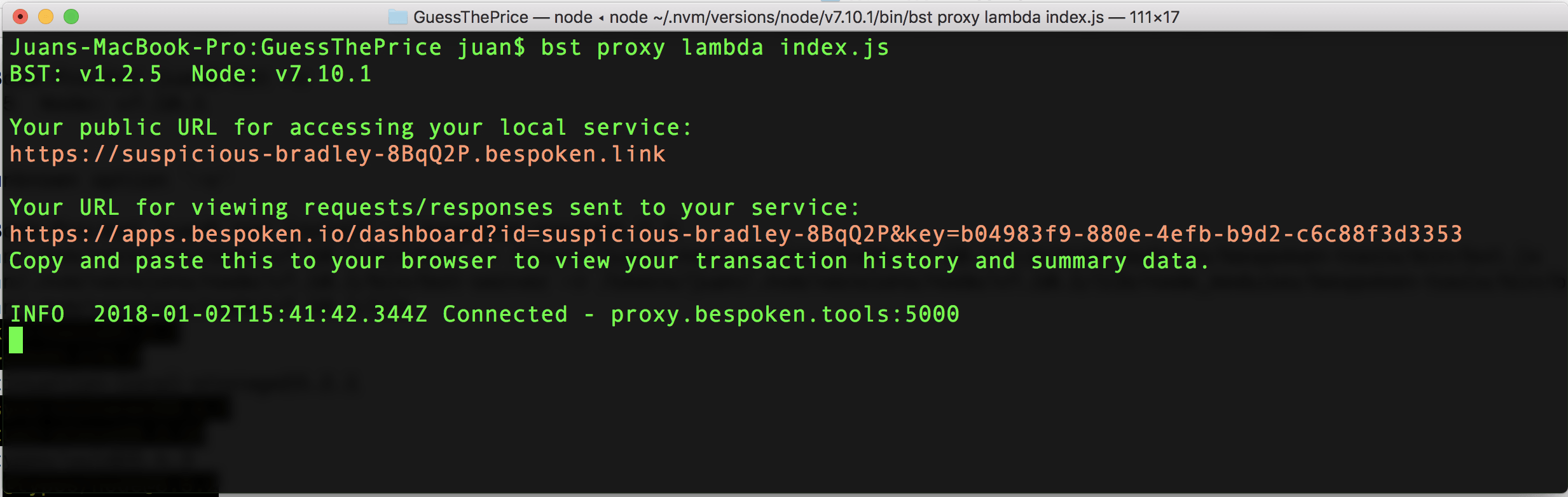
Bonus
With the proxy integration to your Bespoken Dashboard, you can see your logs, monitor your skill, do some validation against a virtual echo, and more.
Another cool thing is that while the Bespoken Proxy is mainly used for voice app development – where we are typically dealing with JSON payloads – we now also support all content being served in the proxy. See below with a local server, serving an image.
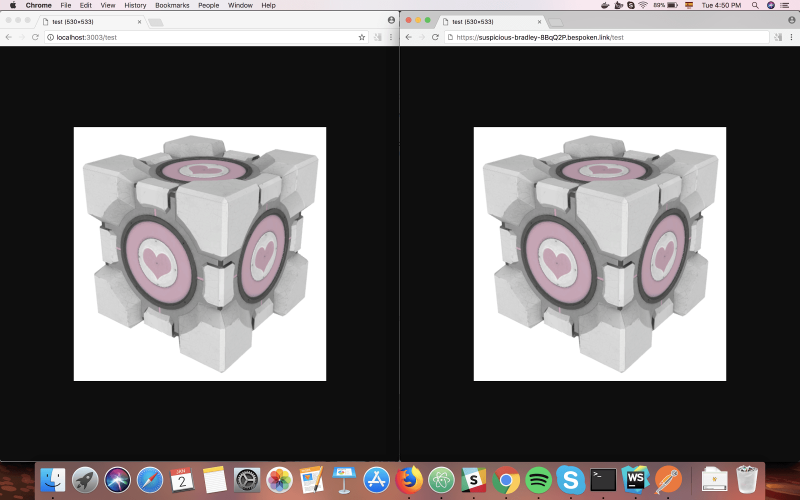
Alexa Has Evolved, so We Have Too
For those working on Alexa skills, we salute you! And also we support you.
Check out these two projects:
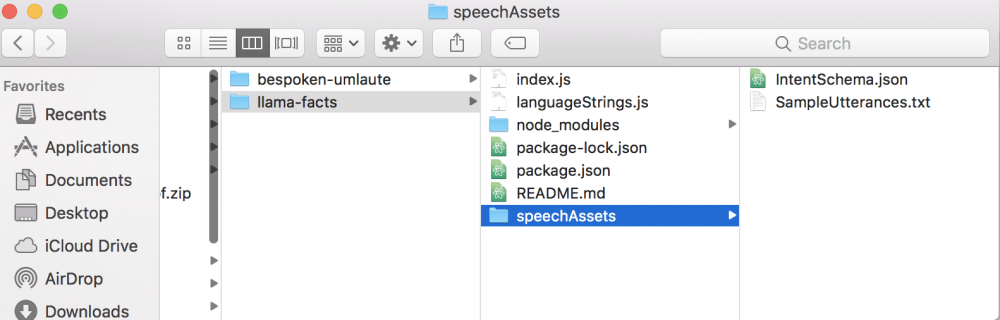
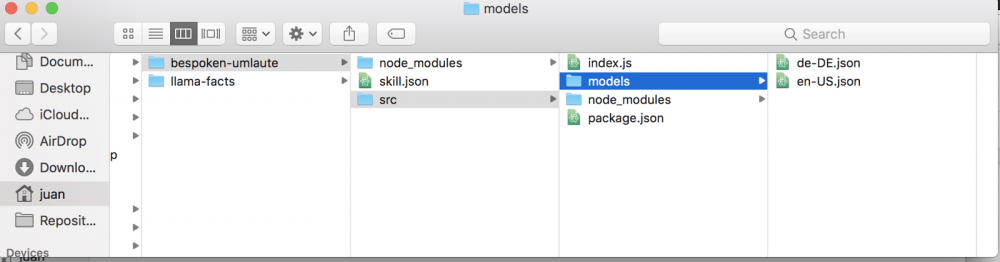
Different structures, but they are both supported by the proxy! Don’t believe us? Just try firing up the proxy, then send a launch command, like so:bst launch
Both will simulate someone opening your skill, auto-detecting your language models (they default to en-US).
Companions to Bespoken Proxy – Launch, Utter, and Intend
If you’ve been using bst proxy for developing voice apps, you may know that we have some commands to make it simple to check if things are working. For new users, you’re going to want to try out these commands.
- Launch – Send a Launch Request to your Alexa skill
- Utter and Intend – Send intents and utterances to your voice apps
These commands have also evolved over the past year to let you go through all you need to test your skill.
For example, if you’re developing a skill for use outside of the US, we support locales.bst launch -l de-DE
Will launch the German version of your skill – automatically checking for your interaction model at models/de-DE.json.
Bonus
Another great change is that we now support sessions within our CLI tools, so you can Launch your skill and work through complex interactions. Here is an example.
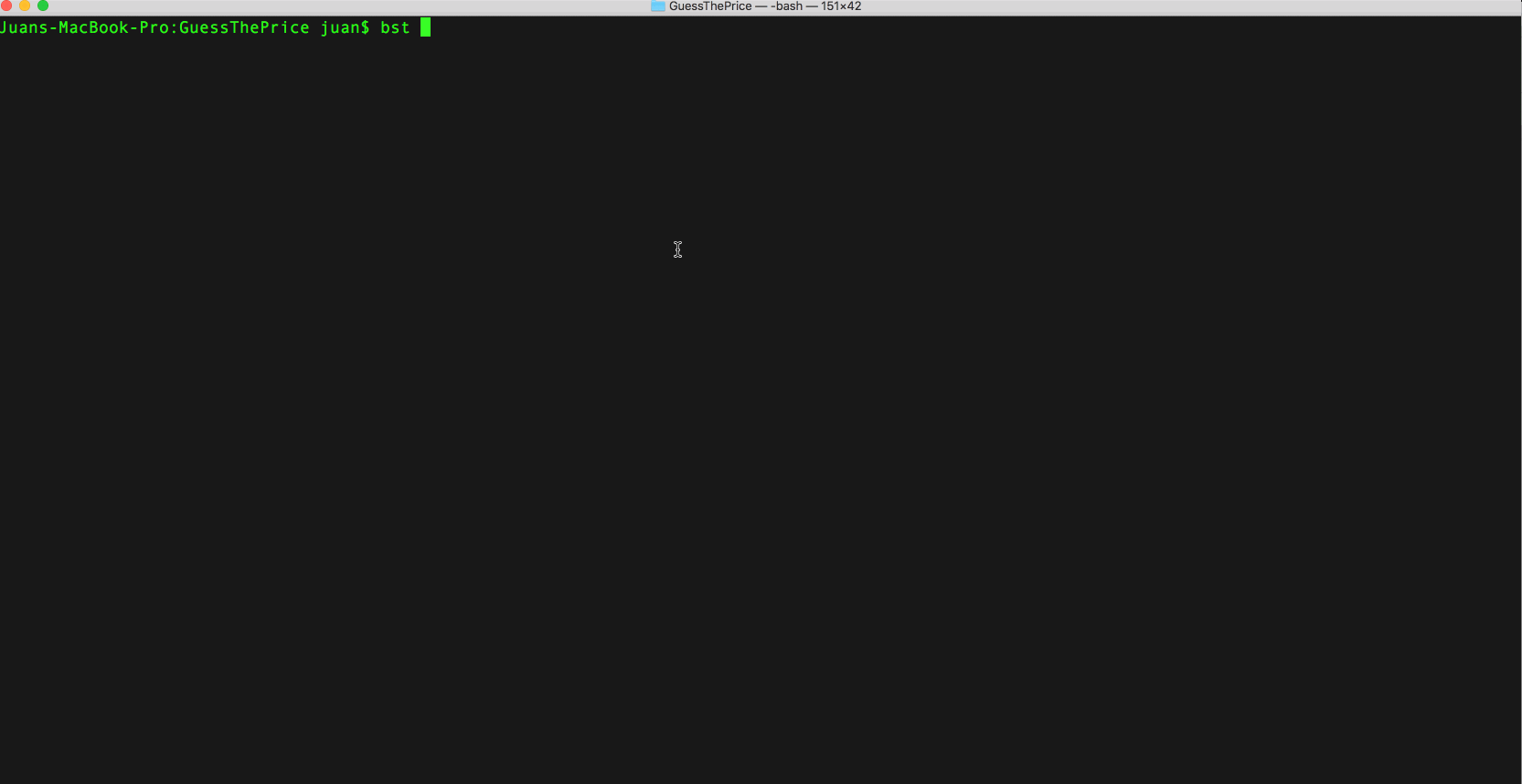
Notice the updated colors have made it easier to distinguish your request from your response – and it highlights errors, too.
As you can see, the bst has made great strides, while keeping the same focus on helping you build better voice applications – faster. Next time you’re working on your voice app, don’t forget to update the CLI to start using the new features:
- Proxy for Google Cloud Functions
- Direct integration with Bespoken Dashboard
- Easier and more functional generated public URLs
- Color-coded Response, Request, and Error
- Supports all content types
- Session/state management
- Locale support
You shouldn’t be surprised to know we will continue to make improvements to the Bespoken CLI as well all of our other tools. Our users have inspired many of our features. Your feedback and comments are always welcome. If you have an idea in mind or just want to chat about voice apps, please click on the bubble in the lower right corner.


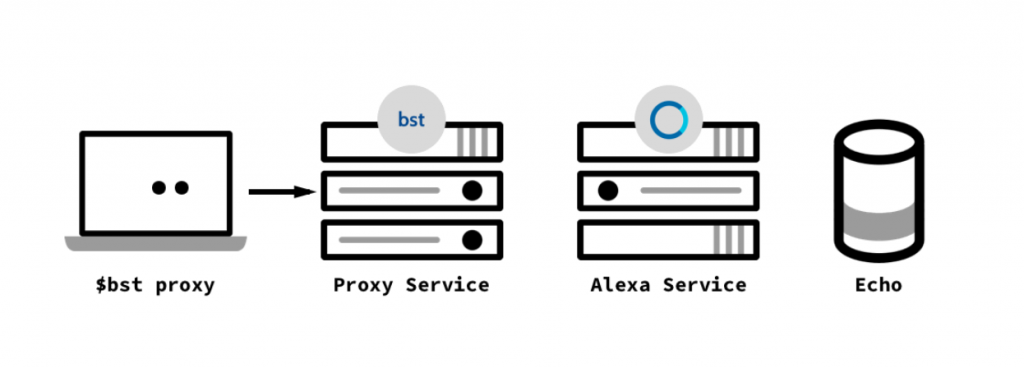
I am extremely impressed together with your writing abilities as well as with the structure to your blog. Is that this a paid theme or did you customize it your self? Anyway keep up the nice quality writing, it is rare to see a nice blog like this one today..
We stumbled over here coming from a different page and thought I might as well check things out. I like what I see so i am just following you. Look forward to exploring your web page repeatedly.
[…] 2. start bespoken installation following this guideline: bespoken.io installation […]