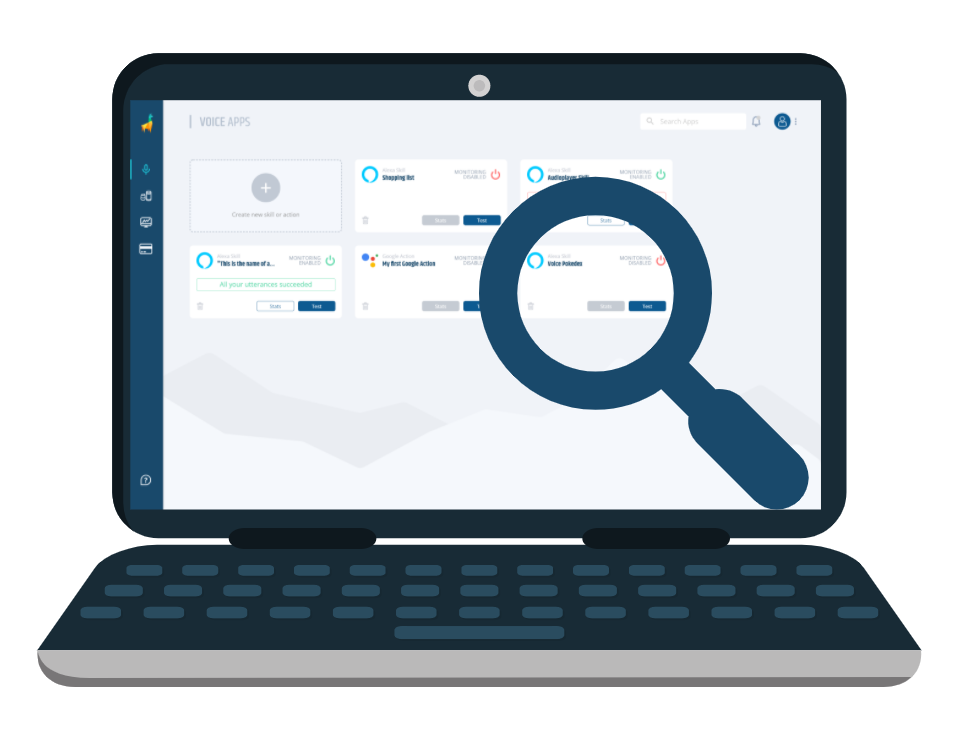We haven’t stopped working hard for you in 2020! To prove it here’s the latest features, improvements and bug fixes that were released during this month.
Dashboard
New Features and Improvements
- Advanced Test Settings: By clicking on the gear icon on the test page, you can now adjust the execution of your tests using the configuration described here. This includes homophones, timeouts, and others. Be aware that key settings like the virtual device, locales, and voices will continue using the ones selected on the drop-downs.
- Twilio support on Dashboard: Our IVR users will be happy to know that you can now create Virtual Devices for Twilio and create tests for it too. Automate telephone systems testing now with Bespoken. At this moment, this feature will be activated by request so, if you are interested in creating these kinds of tests just get in touch with us!
- Test download update: Download a test from Dashboard and you’ll see now your advanced settings in its own
testing.jsonfile. Also, the voiceId has been included inside the test file.
Bug fixing and improvements
- Fixed an issue that prevented users from seeing all the shorthand properties we have for assertions on the test page (cardTitle, cardContent, etc). Remember, you can also type in JSONPath expressions!
- Fixed an issue where the pie chart inside the weekly monitoring review email would not appear.
- Fixed an issue where virtual devices would not appear updated/deleted in the Virtual Device Manager until the user refreshed the page.
Bespoken CLI
New Features and Improvements
- User profile mock: You can now mock the User Profile Service API in your unit tests for Alexa. Read more about it here.
- BST init update: While running the bst init command, our
testing.jsonfile is saved on the folder from which the command was run. You can put it anywhere else if you want, just remember to callbst testand specifying the file location by using the--configoption. Read more about thebst initcommand here and more about the config option here. - Improved error messaging: When facing an unknown exception, bst would usually reply with messages saying
Error description missing,Cannot read property 'message' of undefinedand so on. We’ve been working actively to make those messages clearer so that you can know exactly the reason why they happened. - Single-File HTML Report: Users of unit and end-to-end testing can now generate HTML reports of their test runs in a single file with styles and scripts embedded in it. This is helpful if you want to share your report with others. To do this, just set the following environment variable:
JEST_STARE_INLINE_SOURCE=true. After running your tests, search for theindex.inline.htmlfile in yourtest_output/reportfolder. - Support for env files: BST supports the usage of
.envfiles now. This is helpful for Jest Stare settings like the one described above and more.
Bug fixing
- Fixed a bug in which our card shorthand properties were not being populated correctly for Google actions.
Others
- FFMpeg as a service: We’ve launched a web service in which you can process your audios with ffmpeg online. If you are interested in getting to know more about it, just reach out to us.
- Docs additions:
- On your e2e configuration you can mark your tests as skipped instead of failures if they failed because of external reasons by using the
ignoreExternalErrorsproperty set totrue. - Did you know that you can send utterances without assertions? Read more about it for unit testing or end to end testing.
- How can I test voice apps that are published in a region different than my own? Find out here.
- We’ve added links to our
skill-testing-mlclasses in our filtering section so that it’s easier to understand how to create a filter while testing.
- On your e2e configuration you can mark your tests as skipped instead of failures if they failed because of external reasons by using the