At Bespoken, we strive to eat our own dog food. And to that end, we had a recent hackathon to build our own Alexa skills. I decided to build a fun game, based on the show “The Price Is Right” – it shows you an item and asks you to guess how much it costs. I’m submitting it now – I hope you enjoy it once it is launched!
As part of the core development team, I was able to use our manual and automated testing tools to create my skill quickly, rapidly iterating through develop, test and debug cycles. Now I’m going to show you how I did it, and why I think it gave me an unfair advantage in creating a great skill, fast.
The first tool I used was our speak command in our CLI – getting started with it requires just this command:
npm install bespoken-tools -g
Once setup, I could run different utterances directly against my skill, saying things like:
bst speak open guess the price
bst speak two players
With each command, I get back the actual reply from Alexa – including the speech-to-text transcription, any stream URLs, as well as information about cards:
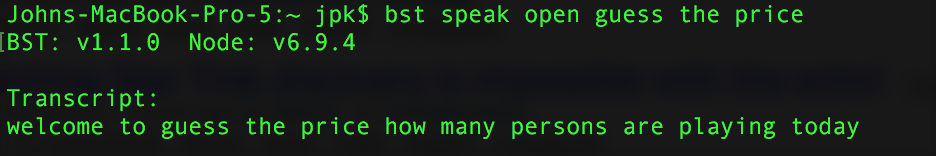
The command uses the actual Alexa Voice Service (AVS), so I did need to register a device with Amazon to use it. The command-line tool guides you through this process, so it’s easy. Once completed, the great thing is I am working with the real Alexa!
I ran through whole sequences of interaction (I kept them in a simple shell script) – to quickly see if my skill was working correctly. It saved me a ton of time! You can read more about the speak command here.
Once I had the basics of my skill working, I wanted to go beyond just manual testing – I actually wanted to add some automated tests.
For this I turned to our Virtual Alexa project – this is an emulator that mimics the behavior of Alexa. It generates JSON based on the utterances I send to it. Take a look at a sample test here:
| it("Launches successfully", async function() { | |
| const bvd = require("virtual-alexa"); | |
| const alexa = bvd.VirtualAlexa.Builder() | |
| .handler("index.handler") // Lambda function file and name | |
| .intentSchemaFile("./speechAssets/IntentSchema.json") | |
| .sampleUtterancesFile("./speechAssets/SampleUtterances.txt") | |
| .create(); | |
| let reply = await alexa.launch(); | |
| assert.include(reply.response.outputSpeech.ssml, "Welcome to guess the price"); | |
| // Skill asks for number of players | |
| reply = await alexa.utter("2"); | |
| assert.include(reply.response.outputSpeech.ssml, "what is your name"); | |
| assert.include(reply.response.outputSpeech.ssml, "contestant one"); | |
| // Skill asks for name of player one | |
| reply = await alexa.utter("john"); | |
| assert.include(reply.response.outputSpeech.ssml, "what is your name"); | |
| assert.include(reply.response.outputSpeech.ssml, "Contestant 2"); | |
| // Skill asks for name of player two | |
| reply = await alexa.utter("juan"); | |
| assert.include(reply.response.outputSpeech.ssml, "let's start the game"); | |
| assert.include(reply.response.outputSpeech.ssml, "Guess the price"); | |
| // Skill asks the first player to guess the price of an item | |
| reply = await alexa.utter("200 dollars"); | |
| assert.include(reply.response.outputSpeech.ssml, "the actual price was"); | |
| }); |
We did a previous example with virtual alexa that use promises – in this case, we are actually using async/await. It makes the code even cleaner and more readable. Since I am working with AWS Lambda (which only supports up to Node 6, and so does not yet include native async/await support), I used babel to transpile my code. You can see the whole project here.
These unit tests are easy to write, and gave me a great deal of confidence in my code and my ability to refactor and change it as I go forward.
I hope that you find these manual and automated testing tools as useful and easy-to-use as I did. Talk to me on Gitter or in the Alexa slack channel – @jperata. Or just add a comment below. Love to hear your feedback and questions!



[…] How I Tested and Debugged My Cool New Alexa Skill […]
[…] How I Tested and Debugged My Cool New Alexa Skill […]